從寫Package到打包上傳PYPI
Prerequisites
為了讓後面流程順暢,我們先把需要的套件先安裝好,並且在PYPI以及TestPYPI申請帳號,等等上傳package到兩個網站上面
1 | pip install twine |
如何寫一個Package
Python有一定的package格式,我們舉簡單的例子
在你的package底下,會先有README.md以及setup.py,README.md是MarkDown格式寫下的文件,是GitHub上常見的手冊
setup.py我們在底下給一個範本,等下會使用setuptools夠過這個setup.py產出package封包,以便發布至PYPI。我們也需要一個pyproject.toml來告訴setuptools我們要用setuptools來建構這個package。
在main裡,放著就是主要package的內容,我這邊只有一個scripts.py來作為範例,而裡面的__init__.py會讓資料夾被python讀成是一個package,所以一定要產生一個__init__.py放在裡面,內容可以為空就好。
1 | My project |
1 | from setuptools import setup |
在此刻你已經可以使用python setup.py install來做local全域安裝,也就是在python裡,你可以隨時做import,就如同import numpy as np一樣。
接下來就是要把你的程式寫成封包上傳,python -m build
就會產生相對應的封包e.g., .whl, .gz, .tar,到這一步就準備要上傳啦~
把封包上傳至TestPYPIpython -m twine upload --repository-url https://test.pypi.org/legacy/ dist/*
或者上傳至PYPIpython -m twine upload dist/*
實戰演練
實作一個摩斯密碼翻譯的package,在main底下,有__init__.py以及MorseDecode.py,也是主要功能的來源
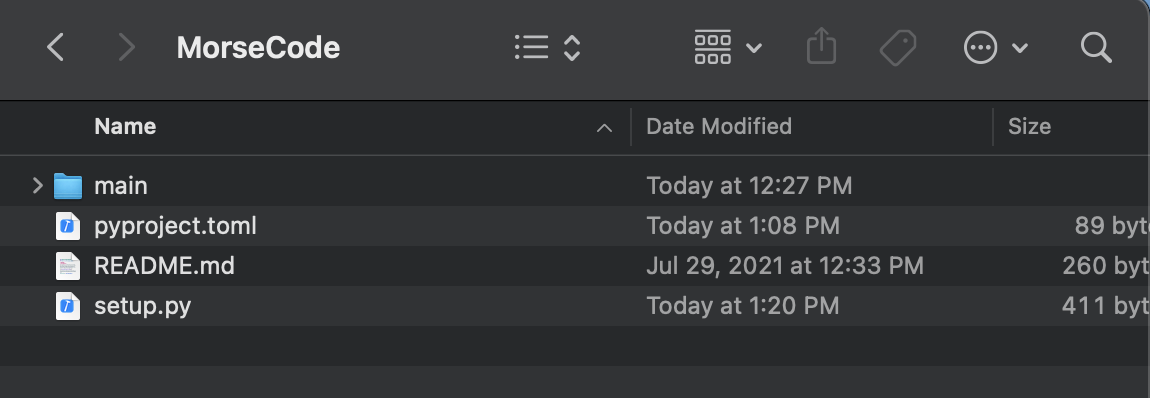 Files
Files
那我們在setup.py裡面設定如下,然後__init__.py保持空白
1 | from setuptools import setup |
我們在terminal輸入python -m build
在路徑下會產生對應的dist跟egg資料夾
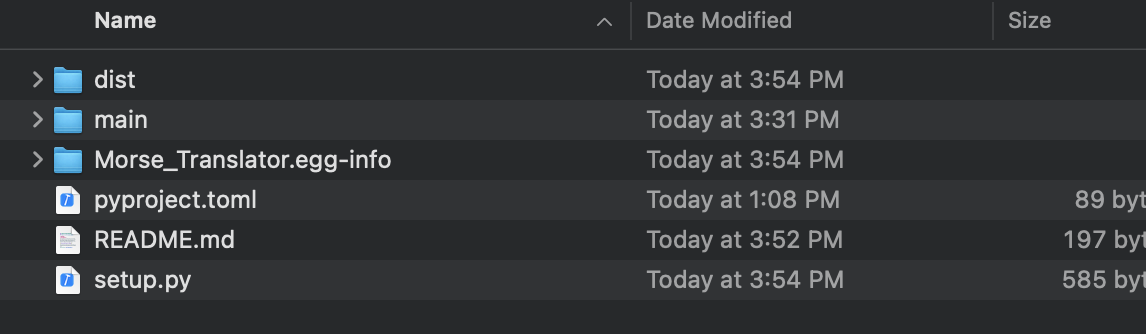 build
build
之後我們在terminal輸入python -m twine upload dist/*上傳至PYPI上面,同時也會要求我們輸入使用者名稱與密碼。隨後就會看到上傳完成的訊息。
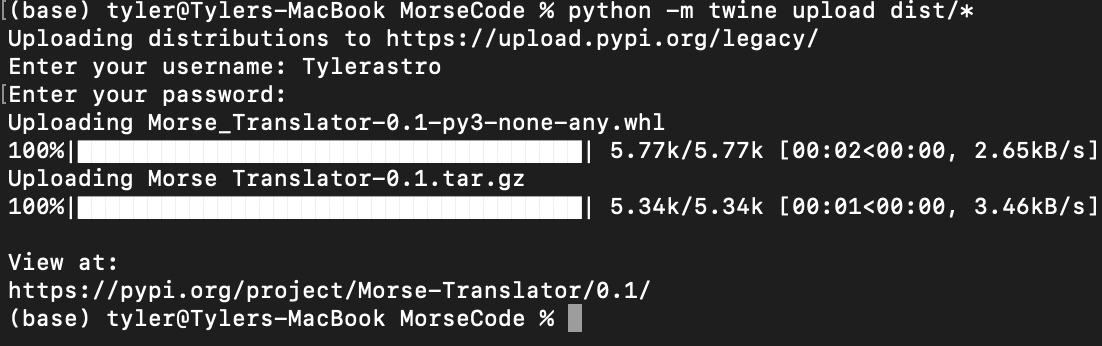 upload
upload
我們就可以在PYPI上看到我們的專案囉!
我們可以試著嘗試安裝回來使用看看,在terminal輸入pip install Morse-Translator==0.1
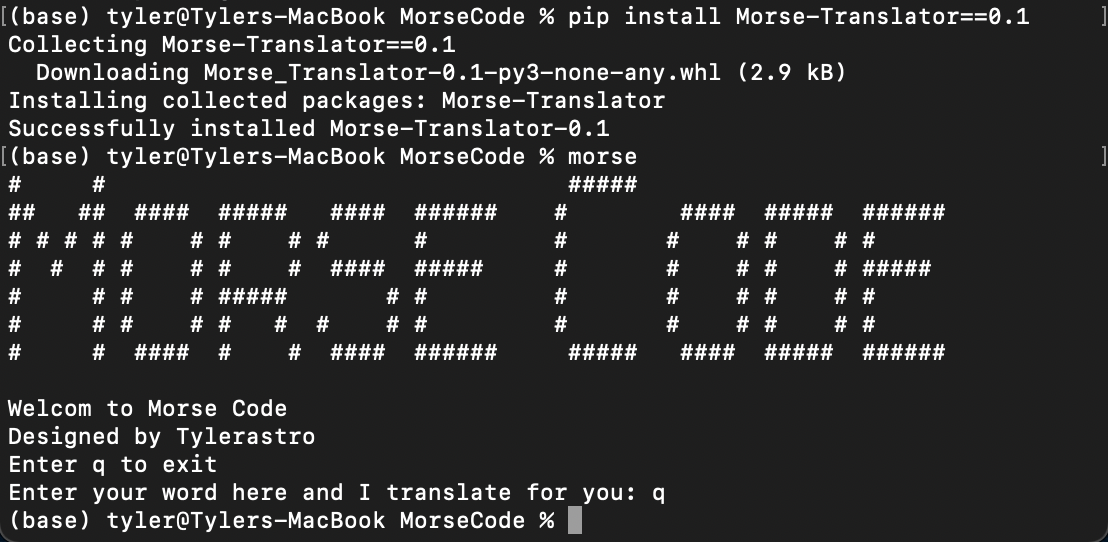 result
result
的確!我們安裝成功了,程式也可以運作。
如果往後要更新,記得把原本的dist以及egg資料夾刪除,並且更新setup.py裡面的版本,再重新做build以及上傳,因為PYPI不允許覆蓋更新。
Reference:
https://medium.com/資工筆記/打包python-module-到pypi-上-aef1f73e1774
https://setuptools.readthedocs.io/en/latest/userguide/quickstart.html
https://www.freecodecamp.org/news/build-your-first-python-package/
https://www.tutorialsteacher.com/python/main-in-python
https://stackoverflow.com/questions/27784271/how-can-i-use-setuptools-to-generate-a-console-scripts-entry-point-which-calls